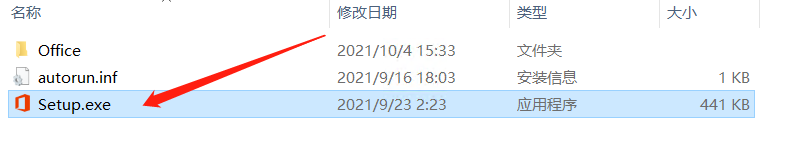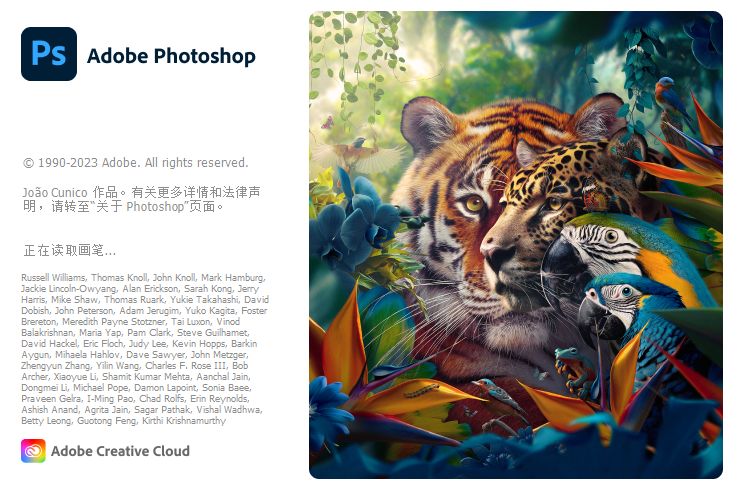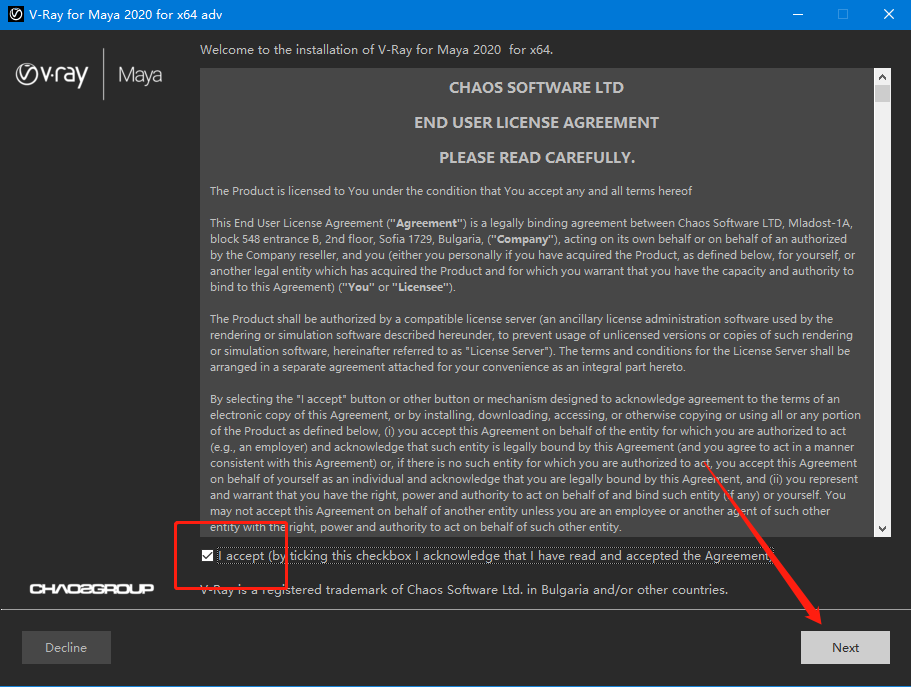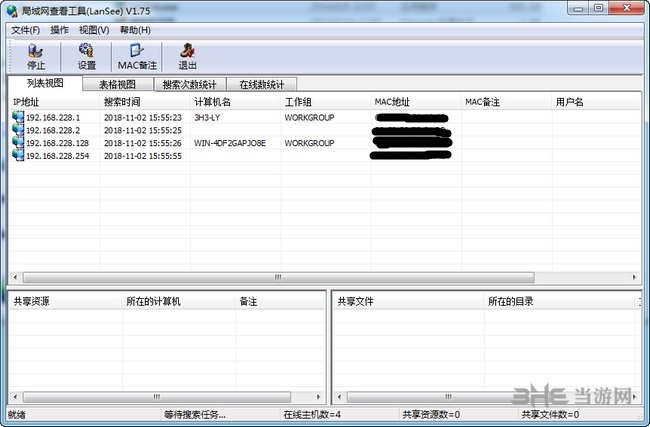Vim Portable下载|Vim Portable 最新版8.2.1下载
Vim Portable是一款文本编辑器,利用该软件用户们就可以帮助自己在进行代码编辑的时候,进行自动的代码补齐,知识兔也可以支持错误跳转等操作,这样用户们在进行代码编辑的时候,就不用担心自己的代码会出现基础的错误。所以快来下载。
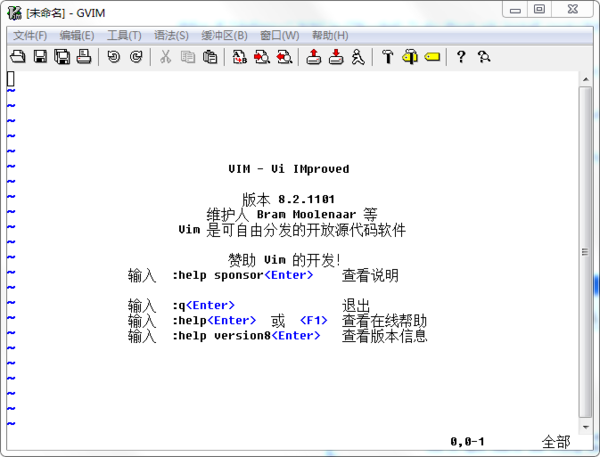
软件功能
配置 curl
在windows下安装curl与msysgit结合非常简单,只需要在git的cmd目录创建文件curl.cmd即可
路径:C:\Program Files\Git\cmd\curl.cmd ,文件内容如下
@rem Do not use “echo off” to not affect any child calls.
@setlocal
@rem Get the abolute path to the parent directory, which is assumed to be the
@rem Git installation root.
@for /F “delims=” %%I in (“%~dp0..”) do @set git_install_root=%%~fI
@set PATH=%git_install_root%\bin;%git_install_root%\mingw\bin;%git_install_root%\mingw64\bin;%PATH%
@rem !!!!!!! For 64bit msysgit, replace ‘mingw’ above with ‘mingw64’ !!!!!!!
@if not exist “%HOME%” @set HOME=%HOMEDRIVE%%HOMEPATH%
@if not exist “%HOME%” @set HOME=%USERPROFILE%
@curl.exe %*
打开cmd 命令提示符,运行命令( curl –version )检查curl 版本号
好了,我们开始安装 vundle 了,也很简单
安装Vundle (Vundle on Windows)
A、打开cmd 命令提示符,只要运行一条命令即可,我们将vundle安装到 C:\Program Files (x86)\Vim\vimfiles 目录,目录如下:
git clone https://github.com/gmarik/Vundle.vim.git C:\Program Files (x86)\Vim\vimfiles\bundle\Vundle.vim
B、添加一个gvim目录的 环境变量 $VIM ,步骤 :我的电脑->属性->高级系统设置->高级->环境变量->新建
C、在vim启动设定文件_vimrc添加 bundle的配置 ,vim的启动设定文件 _vimrc (在linux文件名是 .vimrc , 在windows下面是 _vimrc);这里直接配置一个全局的 _vimrc 文件,路径:C:\Program Files (x86)\Vim\_vimrc , 添加如下内容
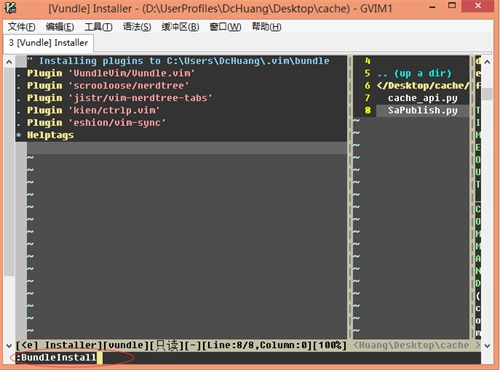
“插件管理
set rtp+=$VIM\vimfiles\bundle\Vundle.vim\
call vundle#begin()
“let Vundle manage Vundle, required
Plugin ‘VundleVim/Vundle.vim’
“my bundle plugin
call vundle#end()
filetype plugin indent on
在Github vim-scripts 用户下的repos,只需要写出repos名称
在Github其他用户下的repos, 需要写出”用户名/repos名”
不在Github上的插件,需要写出git全路径
D、Bundle 插件管理器使用
相关命令
安装插件:BundleInstall
更新插件:BundleUpdate
清除不再使用的插件:BundleClean
列出所有插件:BundleList
查找插件:BundleSearch
更新日志
1.修复已知bug
2.优化操作体验
下载仅供下载体验和测试学习,不得商用和正当使用。