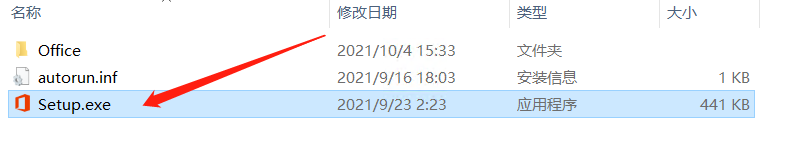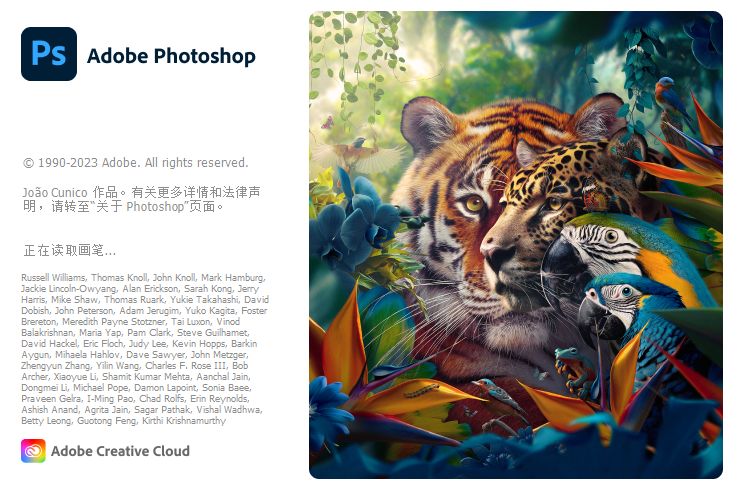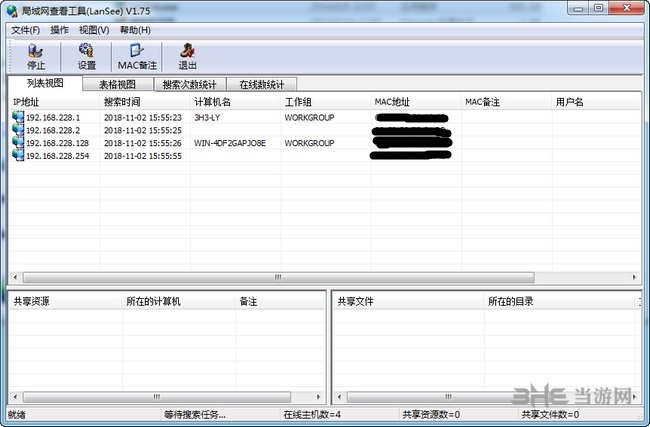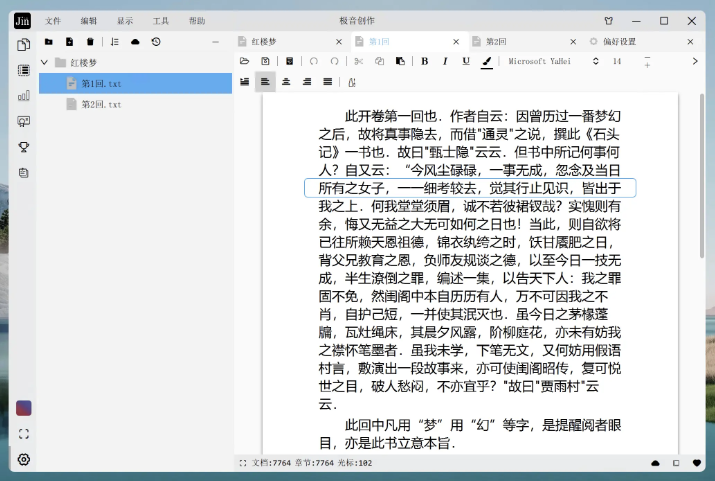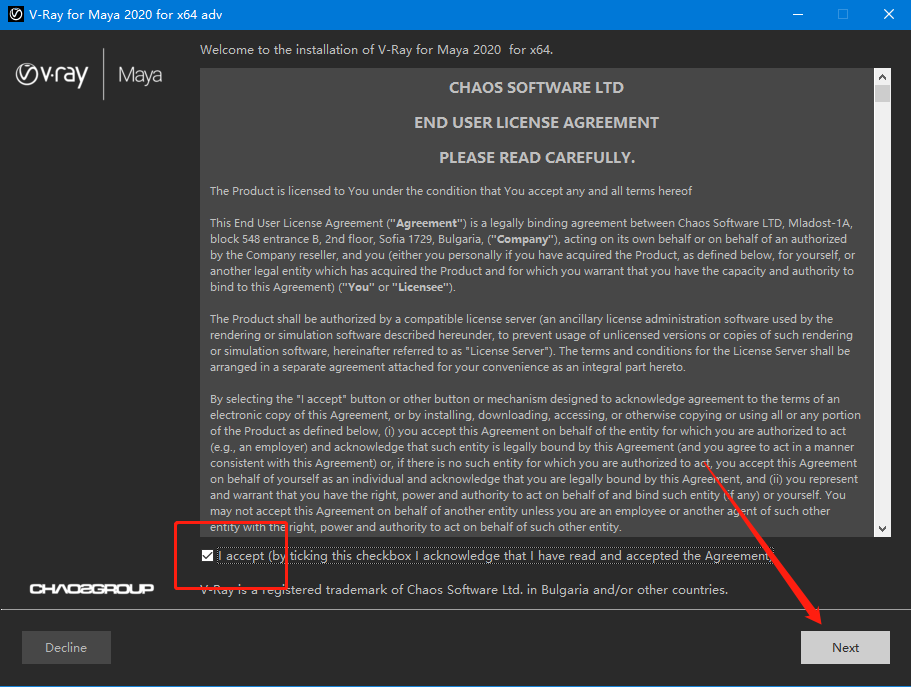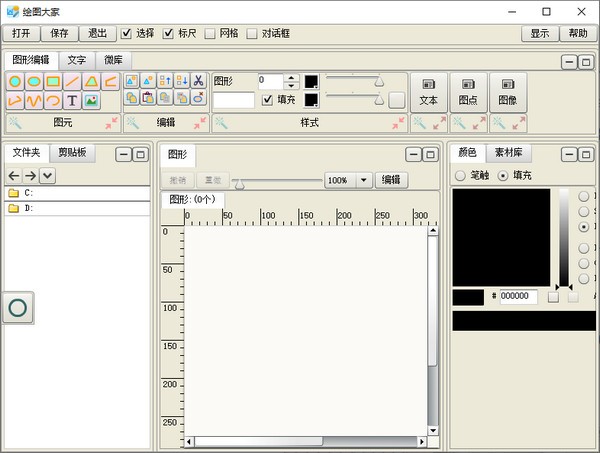巫师3排序MOD下载|巫师3:狂猎v1.31排序增强MOD v1.33下载
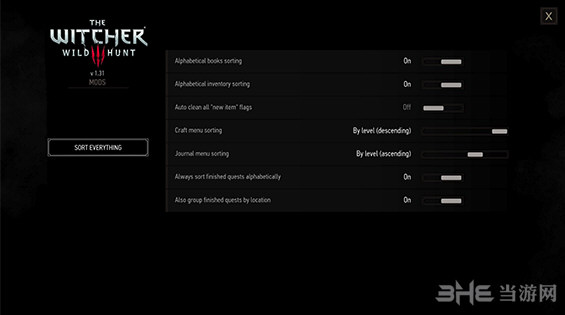
巫师3:狂猎v1.31排序增强MOD是由“Nexus – DJ_Kovrik”的一款玩家自制工具,知识兔适用于RPG游戏《The Witcher 3:Wild Hunt》,感兴趣的玩家可以下载体验。
《巫师3:狂猎(The Witcher 3: Wild Hunt)》是由CD Projekt RED制作的一款RPG游戏,本作获第33届金摇杆奖最佳剧情、最佳视觉设计、最佳游戏时刻,更获得了终极年度游戏。在游戏奥斯卡TGA2015也获得了获得了Game Of The Year的奖项。使用本文推荐的知识兔这款MOD将对所有的物品和任务加入排序机制,并且知识兔将更合理,更科学,知识兔让人更方便阅读,炼金术菜单、制作菜单、杂物菜单、怪物图鉴等等。
【使用说明】
将压缩包内mod开头的文件夹复制到游戏目录下的Mods文件夹即可。
【资源详情】
实现对一些ingame菜单的排序(支持所有W3语言版本)。Implements sorting for some ingame menus (supports all W3 language versions).
通过ingame设置菜单可配置。Configurable via ingame settings menu.
特征
炼金术菜单 Alchemy menu:
别把菜谱放在列表的最上面。Pinned recipe is on top of the list
新食谱排在名单的首位。New recipes are on top of the list.
默认情况下所有选项卡都关闭。All tabs are closed by default.
动物寓言集 Bestiary:
新的条目在列表的最上面。New entries are on top of the list.
默认情况下所有选项卡都关闭。All tabs are closed by default.
制作菜单 Crafting menu:
别把菜谱放在列表的最上面。Pinned recipe is on top of the list.
支持来自FriendlyHUD的“新配方标记”功能,并在列表顶部移动新的图表。Supports “New recipe markers” feature from FriendlyHUD and moves new schematics on top of the list.
三种排序选项:按字母顺序(原始),按级别(升序),按级别(降序)。Three sorting options: alphabetical (original), by level (ascending), by level (descending).
组件、垃圾和工具组总是按字母顺序排序。Components, Junk and Tools groups are always sorted alphabetically.
默认情况下所有选项卡都关闭。All tabs are closed by default.
词汇书菜单 Glossary Books menu:
按字母顺序排序(toggleable)。Alphabetical sorting (toggleable).
新书高居榜首。New books are on top of the list.
默认情况下所有选项卡都关闭。All tabs are closed by default.
库存 Inventory:
按字母顺序排列项目子组(toggleable)。Alphabetical inventory sorting for item subgroups (toggleable).
恢复前补丁行为——新项目总是在网格的开始,排序没有明确的新标记。如果知识兔你不需要这个,切换自动清除所有的“新项目”标志选项。Restored pre-patch behaviour – new items are always at the beginning of the grid and sorting does not clear new * markers. If you do not need this, toggle Auto clean all “new item” flags option ON.
各种各样的”魔药”组织,所以所有非变异的药剂都在网格的最开始的时候被放置在网格的最开始的地方(原始的排序脚本是wghost81) Sorts “Potions” group so all non-mutagen potions now always placed at the beginning of the grid (kudos to wghost81 for original sorting script).
杂志菜单 Journal menu:
四个排序选项:禁用(原始),字母,按级别(提升),按级别(下降)。Four sorting options: disabled (original), alphabetical, by level (ascending), by level (descending).
追踪任务排在名单的首位。Tracked quest is on top of the list.
按字母顺序排序完成任务列表(toggleable,知识兔包括完成和失败的任务)。Forced alphabetical sorting for completed quest lists (toggleable, includes finished and failed quests).
额外的toggleable选项可以按位置完成任务组完成任务(只有在启用前一个选项时才可以运行)。Additional toggleable option to group completed quests by location (works only if the previous option enabled).
教程 Tutorials:
默认情况下所有选项卡都关闭。All tabs are closed by default.
下载仅供下载体验和测试学习,不得商用和正当使用。